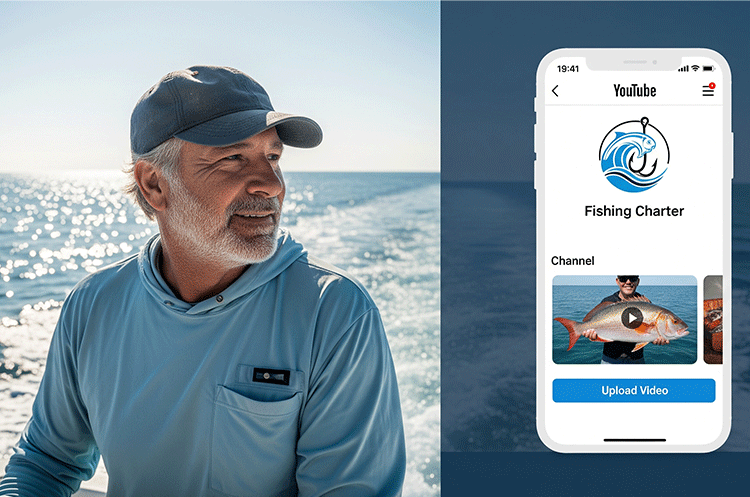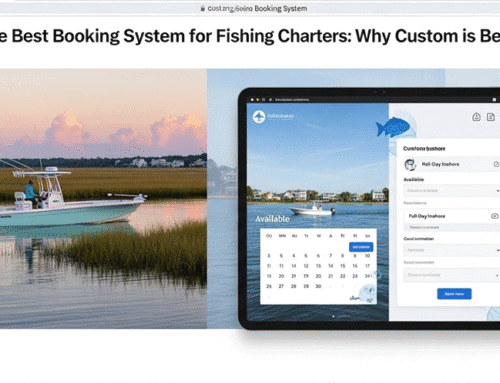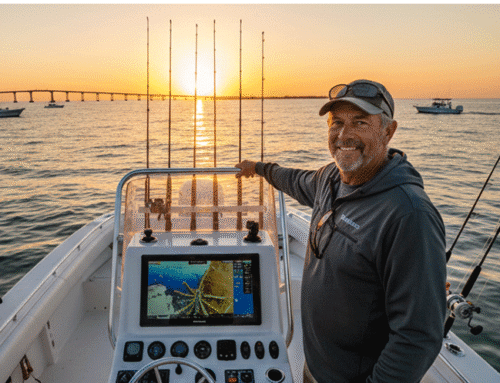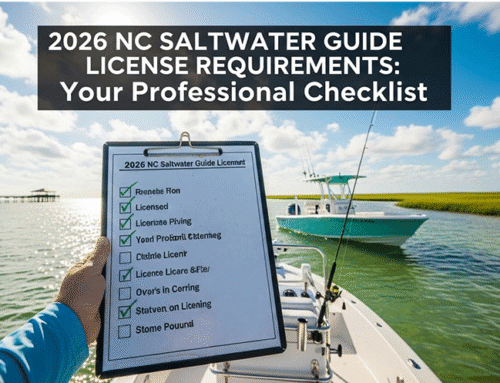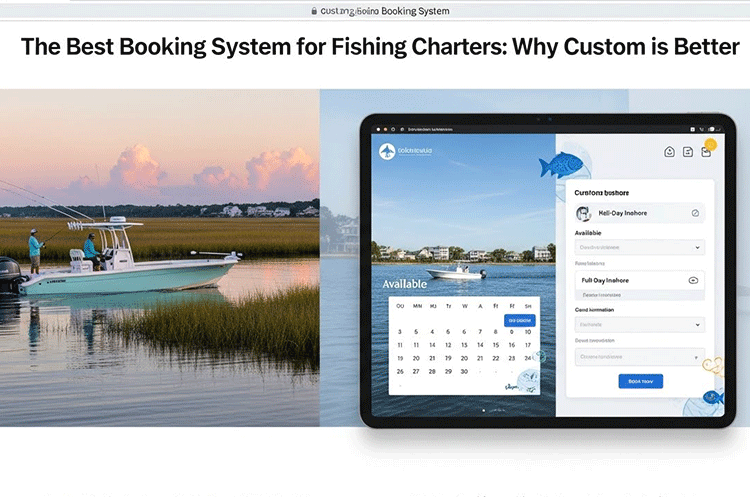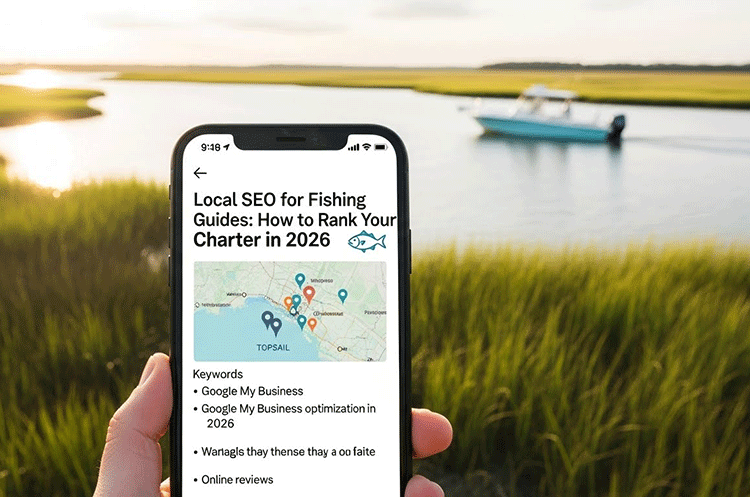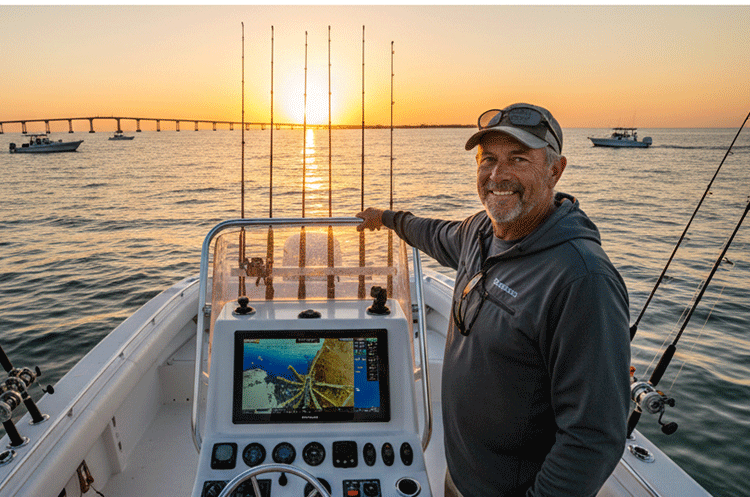You’ve captured some amazing video footage on your charters, now what? Launching a successful fishing charter YouTube channel is the best way to showcase your adventures and attract new clients. This guide provides simple, step-by-step instructions for creating your channel and optimizing your video uploads.
Part 1: Creating Your YouTube Channel
Setting up your channel is a straightforward, one-time process.
- Sign in to YouTube: Go to YouTube.com and sign in with your Google account.
- Create Your Channel: Click your profile picture (top right), and select “Create a channel.”
- Brand Your Channel: You’ll be prompted to upload a profile picture (your logo) and name your channel (e.g., “Topsail Fish Charters”). This name is the public face of your fishing charter YouTube channel, so make it professional.
- Add Your Business Info: Go to “Customize channel” and use the “Basic Info” tab to write a compelling description of your business. Be sure to include your location (Topsail Beach, Wallace, NC) and what makes your charters special. Crucially, add a link to your booking page on
https://topsail.fish!
Part 2: How to Upload Your Videos the Right Way
Simply uploading a video isn’t enough. You need to give YouTube the right information so it can show your video to the right people. It is highly recommended to do this on a Wi-Fi connection.
- Start the Upload: From the YouTube app or website, click the “Create” button (a camera icon with a plus sign) and select “Upload video.” Choose your edited video file from your phone or computer.
- Craft a Great Title: Your title should be exciting and descriptive. Use a formula like Action + Fish Type + Location. For example: “GIANT Red Drum Caught on Light Tackle! | Topsail Beach Inshore Fishing”
- Create a Custom Thumbnail: Before uploading, find the most exciting frame from your video and save it as a picture. In the upload screen, click “Upload thumbnail” and select this picture. This is the #1 factor in getting someone to click on your video.
- Write a Powerful Description: The description is critical for search ranking.
- The very first line should be the link to your booking page:
Book your trip! https://topsail.fish - Next, write a paragraph about the video. Tell the story of the day.
- Finally, list relevant keywords like “North Carolina fishing charter,” “Topsail fishing report,” “how to catch red drum,” etc.
- The very first line should be the link to your booking page:
- Set Visibility: You can set the video to Public to release it immediately, or use Schedule to have it go live at a specific time (e.g., every Friday at 5 PM).
By following these steps, you’re not just uploading a video; you’re creating a powerful marketing asset that will work to bring you new clients 24/7.

Topsail Fish | Topsail Island Fishing Guides | Topsail Island Fishing Captains | Topsail Island Fishing Charters | NC Wildlife Resources Commission